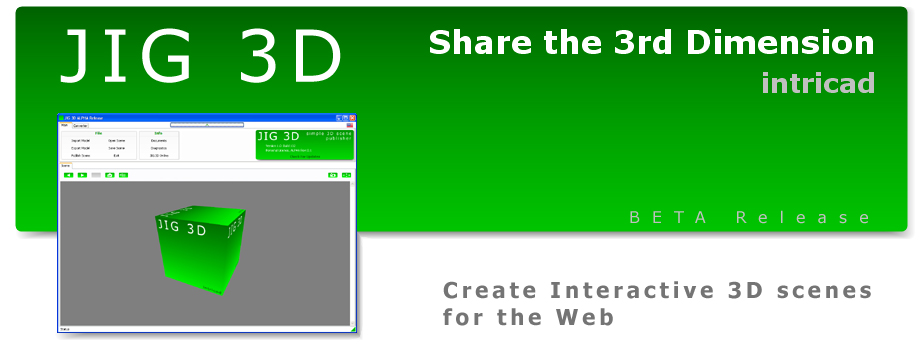
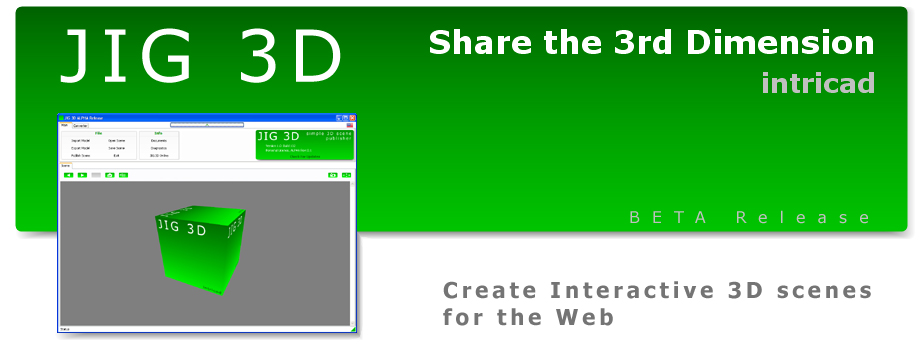
|
|
Download Download JIG 3D (BETA Public Release Version 0.1) Dependencies There are several prerequisites in order to use JIG 3D. These are listed below. O3D Plugin This is an auto install plugin that will make your browser O3D capable. O3D Sample Converter (Windows) This is a utility to convert a COLLADA file into a compressed o3dtgz package.
After installing JIG 3D unzip the converter and place the converter folder with all contents in the C:\WINDOWS\intricad\JIG3D\ directory. DirectX SDK Best is to use the web installer. JIG 3D looks for the presence of this package.
If it is not there or not found you may get the following message relating to the d3dx9_36.dll: 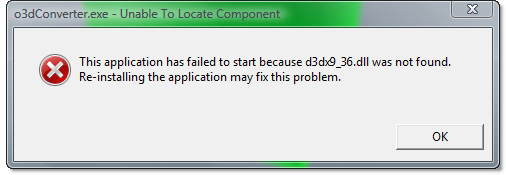
O3D Samples An set of very helpfull O3D samples Issues
Win XP: No known Issues |

|